Docker: An Introduction
What is Docker?
Docker is an open-source tool that facilitates the automation of deploying applications inside lightweight, portable, and self-sufficient containers.
Main Features:
Containerization: Docker wraps software with all its dependencies into a standardized unit.Portability: Once containerized, the software can be run consistently across various environments.Microservices: Docker aids in breaking down applications into smaller, manageable pieces which can be developed, deployed, and scaled individually.
Deployments
Isolationis the key to running applications securely and efficiently.Virtual Machines (VMs)andLinux Containersare two technologies that enable this isolation.
Before Linux Containers
In the pre-container era, the predominant model for running applications was to use physical servers or virtual machines (VMs).
Physical Servers:- Initially, applications were deployed directly on physical servers.
- This approach provided good
isolation Inefficient, as you couldn’t fully utilize a server’s resources if your application didn’t need themNot Scalableas, running multiple applications on a single server could lead to dependency conflicts and other issues.
Virtual Machines:- To improve
resource utilizationwith compromising on isolation, virtual machines (VMs) were introduced - A
VM simulates a physical computer, running an entire operating system (OS) and applications on top of ahypervisor - VMs provide good
isolation, but they have significant overhead because each VM runs a full OS which results in wasted resources and slower startup times.
- To improve
With Linux Containers
- We package applications with their dependencies into a standardized unit for software development, called a
container image. - These images bundle the application and all its dependencies, including libraries and other binaries, and ship them as one package.
Containersare instances of these images that can be run using a container runtime.- Containers are isolated from one another and share
single host OS kernel. - They can communicate with each other through well-defined channels.
Efficient- Containers are lightweight and start quickly, fully utilizing the host system’s resources.Scalable- Containers can be easily scaled up or down based on the application’s needs.Portable- Containers can be run consistently across various environments.Standardization- Containers are deployed in a standard fashion, irrespective of the underlying infrastructure or the application’s complexity or technology stack.
How Does Docker Operate?
At the heart of Docker’s prowess lie several Linux features that enable its unique approach to virtualization:
Control Groups (cgroups): They control resources ensuring Docker containers consume only what they’re allotted.Namespaces: It offers isolation between containers. Each container feels like it’s the sole process holder.Chroot: It’s a process to change the root directory for a process, allowing Docker to provide isolated file systems to containers.Union File Systems (UnionFS): Allows Docker to create layers, making image creation and container spin-up efficient.Security Modules (e.g., SELinux, AppArmor): They ensure containers cannot negatively impact the host system.
VMs vs Containers
- Containers and virtual machines are very similar resource
virtualization technologies - Virtualization is the process in which a system singular resource like
RAM,CPU,Disk, orNetworkingcan be ‘virtualized’ and represented asmultiple resources. - The key differentiator between containers and virtual machines:
- Virtual machines virtualize an entire machine down to the
hardware layers - Containers only
virtualize software layers above the operating system level
- Virtual machines virtualize an entire machine down to the
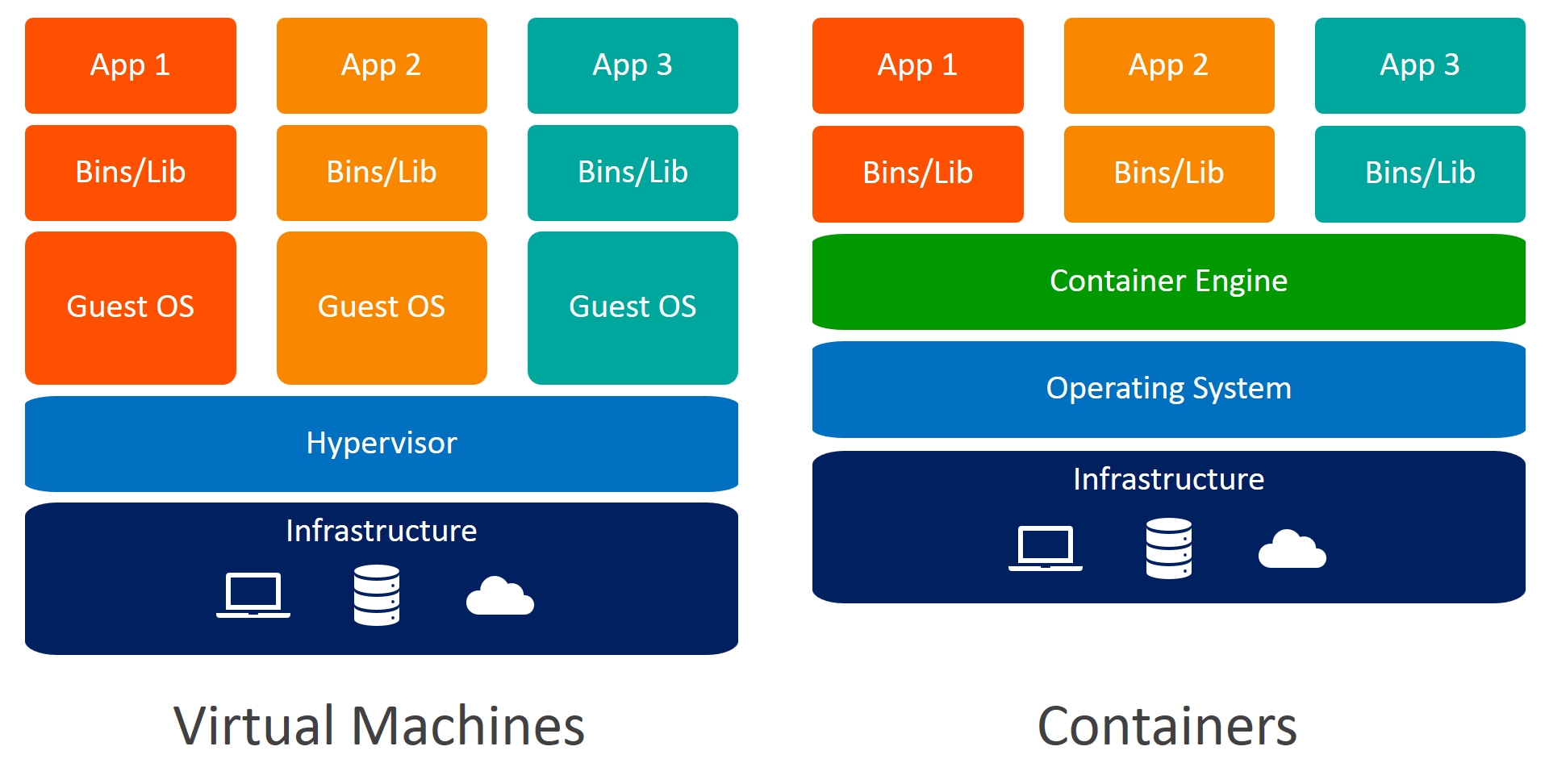
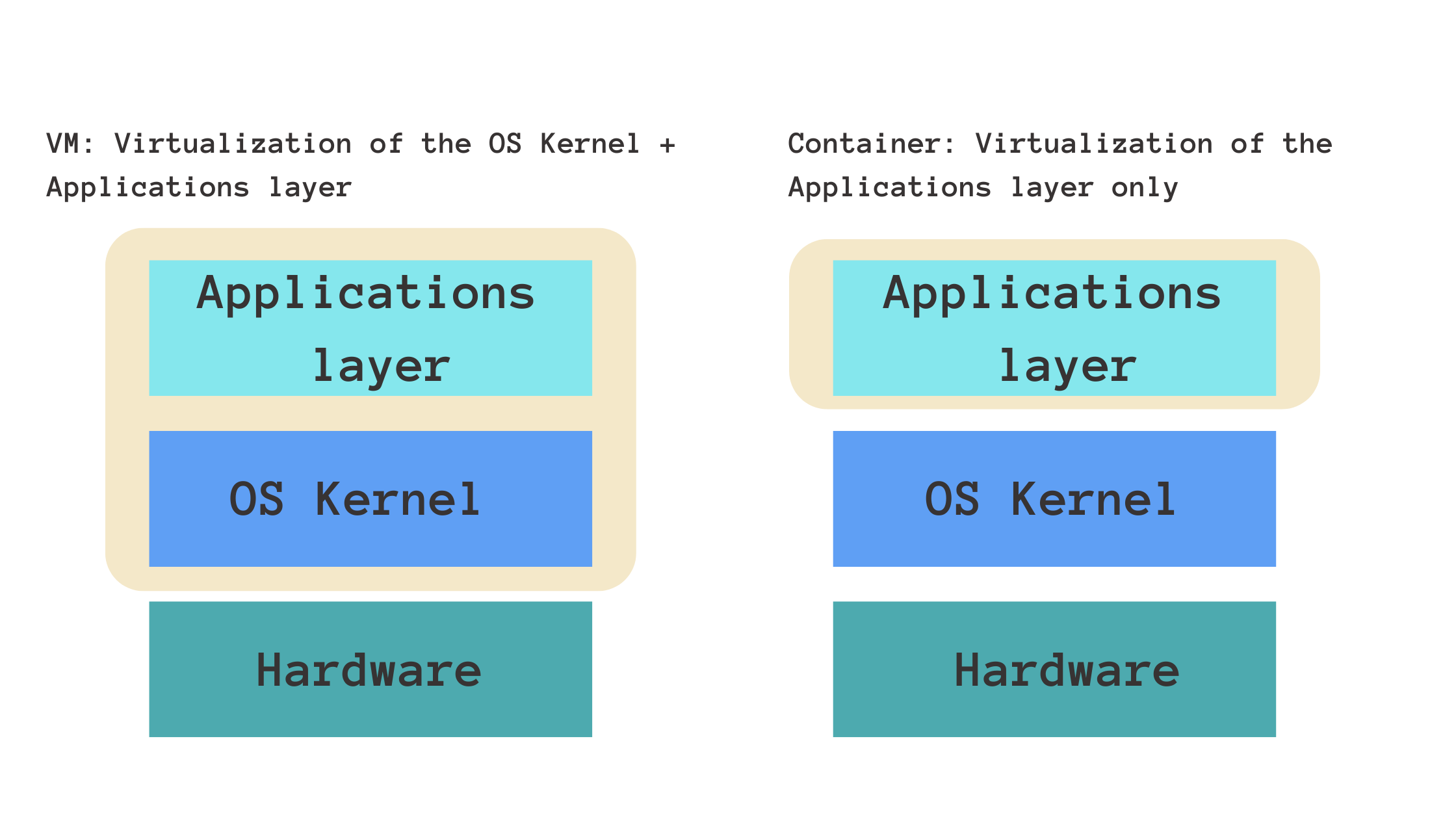
| Attributes | Virtual Machines (VMs) | Containers |
|---|---|---|
| System Overhead | VMs have a full OS copy, creating higher overhead. | With shared host kernel, containers have lesser overhead. |
| Boot-Up Time | VMs boot slower due to a complete OS initialization. | Containers boast near-instantaneous boot times. |
| Performance | VMs offer good, but sometimes inefficient performance. | Containers, being lightweight, ensure enhanced performance. |
| Isolation | VMs provide stronger isolation since they run separate OS instances. | Containers offer good isolation but share the host’s kernel. |
| Portability | VMs can suffer from host-guest OS dependency issues. | Docker ensures high portability across any Docker-supporting system. |
| Security | VMs offer great security due to robust resource isolation. | Containers, while generally secure, might be vulnerable at kernel-level. |
| Disk Space | VMs require more space (OS + app). | Containers only house the app and its dependencies, saving space. |
| Best Use Cases | Suited for tasks needing full OS resources. | Ideal for microservices as they scale components effectively. |
Docker Installation
2 most popular ways to install Docker locally:
Docker Desktop(Recommended for Windows & Mac)Minikube
Docker Desktop
Docker Desktop is an easy-to-use graphical user interface (GUI) tool that provides Docker and Kubernetes functionalities for both macOS and Windows users.
Key Features
Integrated Development Environment: It includes a full development environment, including Docker CLI, Docker Compose, and Docker Notary.Built-in Kubernetes: Comes with a single-node Kubernetes cluster built-in, allowing users to deploy Kubernetes-based applications locally.File Sharing: Seamless sharing of files between the host and containers.GUI-based Management: Offers a user-friendly interface to manage images, containers, and networks.
Advantages
Easy Setup: Streamlined installation and setup process for both Docker and Kubernetes.Developer-Friendly: Offers integration with IDEs like Visual Studio Code.Network Integration: Containers can be accessed usinglocalhoston macOS and Windows, thanks to the underlying hypervisor’s network integration.
Minikube
Minikube is an open-source tool specifically designed to run a local Kubernetes cluster on your local machine, primarily for the sake of learning and development.
Key Features
Single-Node Cluster: Provides a single-node Kubernetes cluster, great for testing and development.Multiple Hypervisors: Supports various hypervisors, including VirtualBox, VMware Fusion, and others.Add-ons: Supports various Kubernetes add-ons, extending its features for development.
Advantages
Pure Kubernetes Experience: Offers a closer resemblance to a real-world Kubernetes cluster, allowing users to learn raw Kubernetes.Flexible: Due to its compatibility with multiple hypervisors, it can be used across many platforms.Customizable: Minikube’s CLI,minikube, has numerous commands and flags, allowing users to customize and configure their local cluster.
Docker Desktop vs. Minikube: The Showdown
| Criteria | Docker Desktop | Minikube |
|---|---|---|
| Primary Use Case | Containerization with Docker, and Kubernetes development. | Purely Kubernetes learning and development. |
| Platform | Windows and macOS. | Windows, macOS, and Linux. |
| Hypervisor Dependency | Uses underlying platform’s hypervisor. | Works with multiple hypervisors. |
| Networking | localhost access on macOS and Windows. |
IP-based access depending on the hypervisor. |
| Ease of Use | GUI and CLI options. Streamlined setup. | More configuration might be required. Pure CLI tool. |
| Customizability | Limited compared to Minikube. | High degree of customization using minikube commands. |